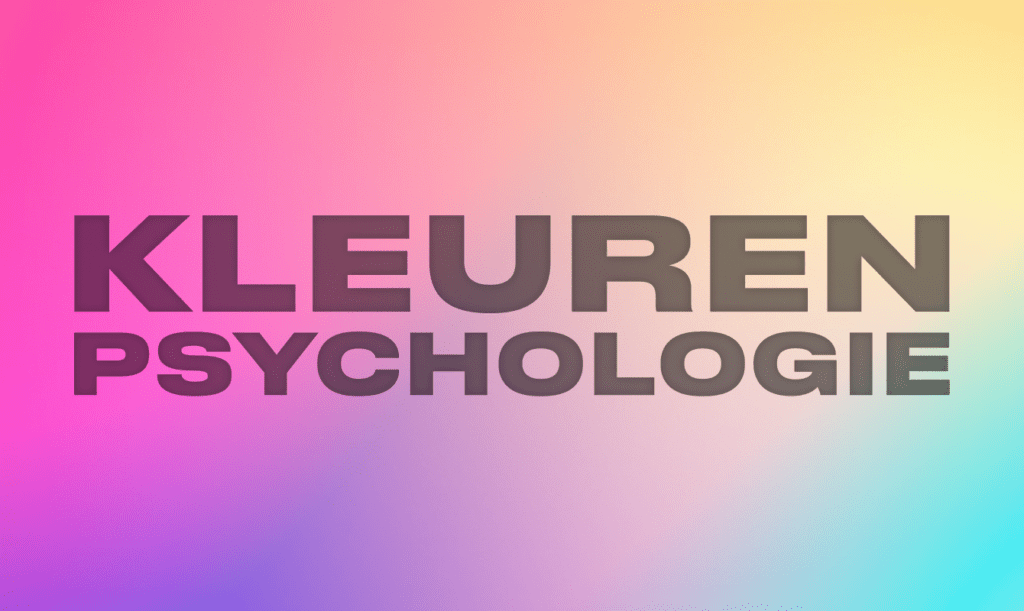The Role of Cognitive Load in Web UI Design
Web design is all about usability and accessibility. One of the most important, yet often overlooked aspects is the user’s cognitive load. Cognitive load refers to the mental effort required to process information and make decisions. A well-designed UI (User Interface) minimizes this load and allows users to navigate quickly and intuitively.
Table of contents
What is Cognitive Load?
Cognitive load is the amount of information a user must process at once. When an interface is too complex or chaotic, it can lead to confusion, frustration, and ultimately, abandonment. There are three types of cognitive load:
- Intrinsic Load: The inherent difficulty of the task itself.
- Extraneous load: Unnecessary complexity that distracts from the main task.
- Germanic load: The cognitive effort that contributes to learning and comprehension.
Good UI design tries to minimize extraneous load and optimize germane load, so that users can work more efficiently and effectively.
How to Reduce Cognitive Load in UI Design?
1. Minimalistic and Consistent Design
A simple, well-organized interface reduces unnecessary distractions. Minimalist design means not only fewer elements, but also the effective use of white space, typography, and color to direct attention.
2. Keep Navigation Simple and Intuitive
A clear and predictable navigation structure helps users quickly find what they are looking for. Use common patterns, such as a fixed navigation bar, a breadcrumb trail and recognizable icons.
3. Reduce Choice Stress
The paradox of choice states that too many options lead to indecision. Limit the number of choices per screen and give the most visual attention to the most important options.
4. Use Progressive Revelation
Show only relevant information when necessary. Hiding extra details until the user explicitly asks for them (e.g. via ‘read more’ buttons or interactive tooltips) makes the screen less overwhelming.
5. Promote Visual Hierarchy
Strong visual hierarchy helps users scan and understand information quickly. This can be done by using:
- Large, clear heads
- Contrasting colours to emphasise important elements
- Sufficient white space to separate content
6. Automation and Predictive UI
Reduce the amount of work a user has to do by offering smart suggestions. For example, autocomplete in search bars, forms that automatically fill in previously entered data, and contextual buttons can make the interaction smoother.
7. Feedback and Confirmation
When a user takes an action, such as submitting a form or adding an item to the cart, the interface should provide immediate feedback. This can be through animations, notifications, or sound effects.
The Impact on User Experience and Conversions
A well-designed UI that takes cognitive load into account leads to a better user experience. Users feel less overwhelmed, make fewer mistakes, and complete tasks faster. This can directly contribute to higher conversion rates, better customer satisfaction, and long-term engagement with a website or application.
Finally
Cognitive load plays a crucial role in web UI design. By adopting minimalist design, making navigation intuitive, and improving visual hierarchy, designers can create interfaces that are less mentally taxing. Ultimately, this leads to a more efficient, enjoyable user experience that benefits both customers and businesses. Understanding and applying these principles is essential to designing successful digital products.