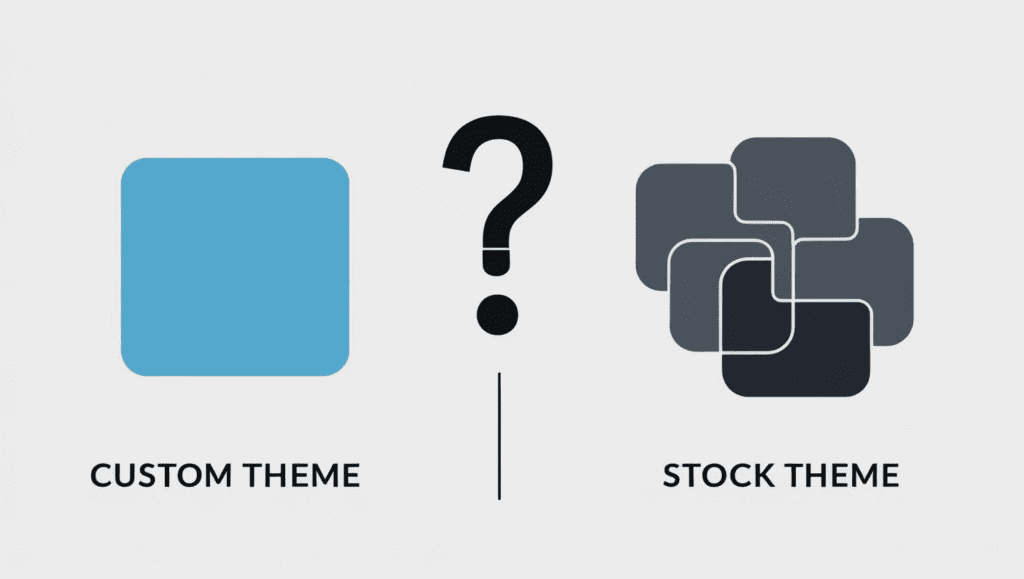Mistakes in Web Design, and How to Avoid Them
A well-designed website is often the first impression a brand makes on its audience. However, even experienced designers sometimes make common mistakes that can negatively impact user experience and website performance. Recognizing and avoiding these mistakes will ensure that your site is attractive, functional, and effective.
Table of contents
Bad navigation
Users need to be able to find what they are looking for quickly and easily, but poor navigation is a mistake that many websites make. Confusing menus, broken links or too many navigation options lead to a frustrating user experience and can drive visitors away.
How to avoid: Simplify your navigation. Use a clear, well-structured menu with short and clear labels. Make sure all links work and group related content logically. Implement a search bar so users can easily find specific information.
Inconsistent design
Inconsistent design—such as using different fonts, colors, or button styles—creates a disjointed and unprofessional look. It can confuse users, reduce trust in the site, and weaken brand identity.
How to avoid it: Maintain design consistency by sticking to a cohesive color palette, limited fonts, and a uniform style for buttons and other UI elements. Create a style guide to ensure all pages and elements align with the overall brand look.
Not mobile friendly
With over half of all internet traffic coming from mobile devices, you risk losing a large portion of your audience if your website isn’t mobile-friendly. Websites that don’t adapt well or are difficult to use on mobile devices lead to a poor user experience.
How to avoid it: Make sure your website is fully responsive by taking a mobile-first approach to design. Test your site on different screen sizes and devices to ensure it’s easy to navigate and functions well on smartphones and tablets.
Ignoring accessibility
Not making a website accessible can exclude users with disabilities, causing you to lose out on a portion of your audience and potentially violate accessibility regulations. A lack of accessible design can also negatively impact your SEO performance.
How to avoid it: Integrate accessibility from the start by using high-contrast color schemes, alt text for images, and good heading structure. Make sure your site is keyboard navigable and use ARIA labels for screen readers. Perform regular accessibility testing to identify and fix issues.
Weak Call-to-Action (CTA)
A poorly designed or unclear call to action (CTA) can lead to lost conversions. If users don’t know what to do or can’t find the CTA, they’re less likely to engage with your site.
How to avoid it: Make your CTAs stand out by using contrasting colors and clear, action-oriented language (e.g., “Sign Up Now” or “Get Started”). Place them prominently on the page and make sure they’re easily accessible on all devices
Conclusion
Avoiding these common web design mistakes is essential to creating a website that not only looks good, but performs well too. A well-designed site is clear, easy to use, and optimized for all devices. By focusing on simplicity, speed, consistency, and accessibility, you’ll create a positive experience for every visitor and help your business succeed online.