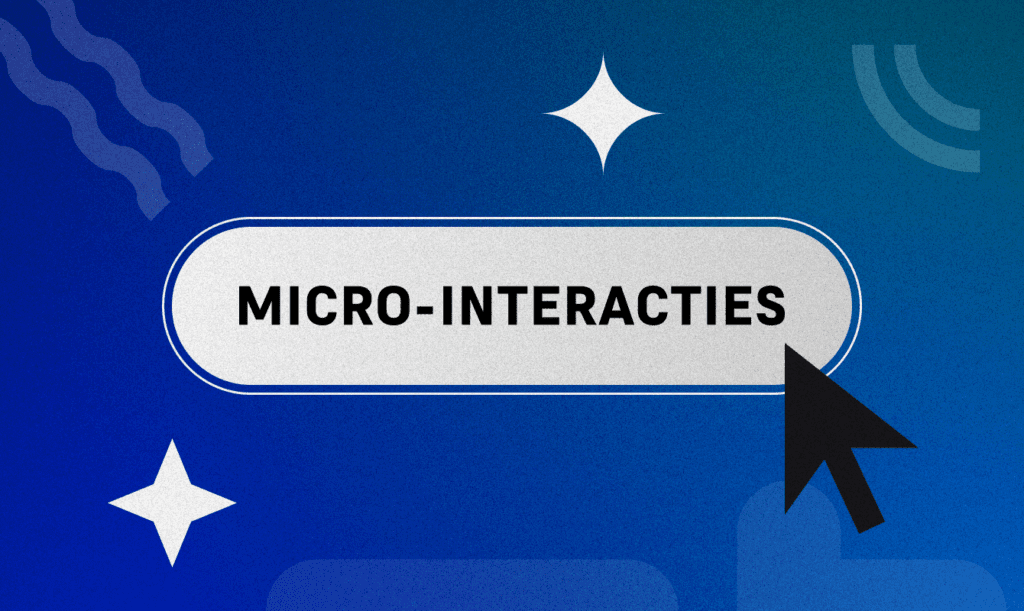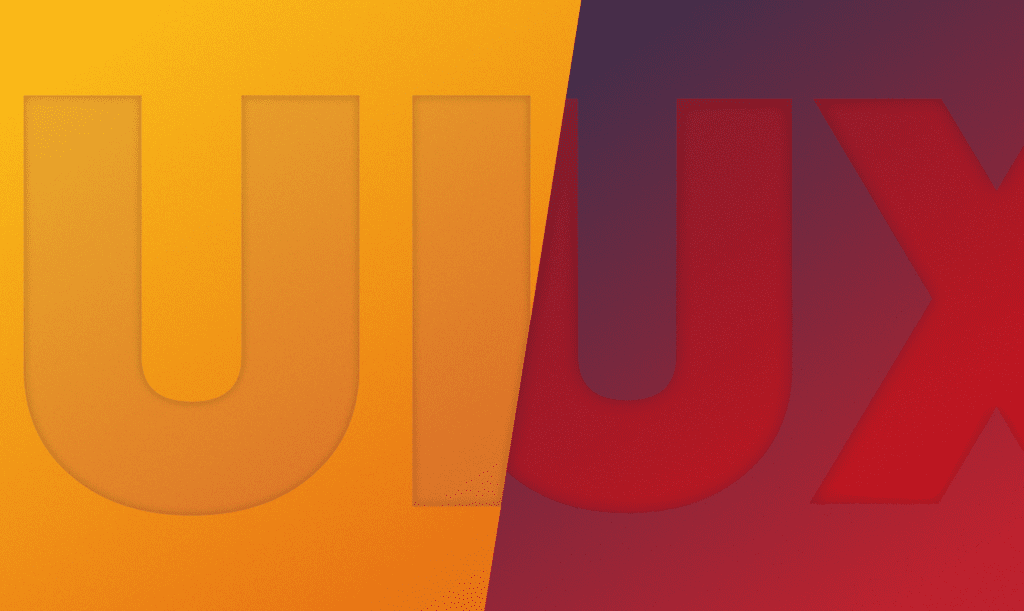Disable XML-RPC in WordPress: Discover Why and How!
WordPress security is a crucial aspect of managing your website. One often overlooked part of this is XML-RPC. In this blog post, we’ll explain what XML-RPC is, why it can be a security risk, and how to disable it.
Table of contents
What is XMLRPC?
XML-RPC (XML Remote Procedure Call) is a protocol that WordPress uses to communicate with external systems. It was originally introduced to enable remote functionality such as publishing posts via mobile apps or desktop clients.
Why was XMLRPC used?
XML-RPC was essential for:
- Enabling external publishing of messages.
- Support for integration with various apps and services.
- Facilitating pingbacks and trackbacks.
The Dangers of XMLRPC
While XML-RPC can be useful, it also introduces significant security risks:
- Brute-force attacks: Attackers can use XML-RPC to make countless login attempts, leaving your site vulnerable to password cracking.
- DDoS attacks: The protocol can be abused to perform Distributed Denial of Service (DDoS) attacks, causing your server to become overloaded.
- Pingback Abuse: Malicious users can use pingback requests to attack other websites through your site.
- Increased server resource usage: Even without malicious intent, XML-RPC can significantly tax your server resources.
How to Disable XMLRPC
There are several ways to disable XML-RPC:
- Via a plugin: Plugins like “Disable XML-RPC” can disable the functionality completely. This is the easiest method and does not require any technical knowledge.
- Via your .htaccess file: Add the following lines to your
.htaccessfile to block access toxmlrpc.php:
# Disable XMLRPC
<Files xmlrpc.php>
order deny,allow
deny from all
</Files>This method offers more control but requires some technical knowledge.
- Via custom code in theme or plugin: Add a filter in your theme’s
functions.phpfile or create a custom plugin:
add_filter('xmlrpc_enabled', '__return_false');This approach is recommended for advanced users who are comfortable with coding.
- Options from hosting providers: Some hosting providers offer options to disable XML-RPC directly from their dashboards, such as Cloudways.
When XML-RPC may still be needed
Despite the risks, there are situations where you might still need XML-RPC:
- When using WordPress mobile apps for content management.
- When using certain external publishing tools.
- For some older plugins that rely on XML-RPC.
In these cases, it is important to take additional security measures, such as restricting access to specific IP addresses.
In general, it is recommended to disable XML-RPC unless specific functionality requires its use, due to the associated security risks. I hope this improved text is useful to you!